How It Works
Choose Your Blocks
Click on the grid to pick one or more adjacent blocks (must form a perfect rectangle or square). You can also drag to select a larger region. Each block on the canvas represents a 10×10 pixel square on your final ad.
- At least 1 block is required; you can choose up to 10,000 blocks total.
- Your selection cannot overlap any existing (sold) blocks.
- All chosen blocks must form a single rectangle—“L” shapes are not permitted.
Complete Payment via XAMAN
Once you’ve finalized your blocks, click “Proceed to Payment” to generate a XAMAN / XUMM transaction. You’ll see:
- A QR code to scan with XAMAN or the XUMM mobile app.
- A “Pay with XAMAN” button—clicking it opens XAMAN in your browser or app.
- The exact cost in USD and the equivalent in XRP at the time of payment.
After scanning/approving the payment, we poll the XRP Ledger. As soon as your transaction is confirmed (“paid”), you’ll be redirected automatically to the next step.
Upload & Crop Your Image
Now that payment is complete, you can upload your ad file (PNG, JPEG, or GIF). We’ll automatically suggest the final dimensions—just multiply your selected grid‐blocks by 10:
Example: If you chose 8 blocks wide × 3 blocks tall, your final ad will be 800 × 300 px.
Use our built-in Cropper.js tool to adjust your image—zoom, pan, and finalize the exact framing. If your cropped area exceeds 2 MB, you’ll get a quick toast error and can recrop.
Add Links & Publish
Below the upload area:
- Enter your email (or check “I do not want email confirmation”).
- Optionally add your website, YouTube, Twitter, Instagram, or TikTok URLs.
- Check the “Let viewers click to see my XRPL transaction” box if you want your transaction link displayed on hover.
- Select “HODL’r Since” from the drop-down to show when you started collecting XRP.
Finally, click “Crop & Upload.” Once submitted, your ad goes live immediately, and you’ll see a confetti animation plus social‐share buttons.
Share & Track
After uploading, you’ll see:
- A confetti effect to celebrate your ad going live.
- Buttons to share your ad on Twitter, Telegram, Facebook, and LinkedIn. Use these to drive traffic directly to your piece of the wall.
-
A direct link to
view_ad.php?ref=PAYMENT_IDso anyone can see your full‐screen landing page with your logo, links, “HODL'r Since” year, and (if chosen) your XRPL transaction.
We also track how many times your ad’s landing page is viewed—so you can see real engagement.